

- #MICROSOFT EXCEL 2011 OPEN VBA WINDOW WINDOWS INSTALL#
- #MICROSOFT EXCEL 2011 OPEN VBA WINDOW WINDOWS MANUAL#
- #MICROSOFT EXCEL 2011 OPEN VBA WINDOW WINDOWS PASSWORD#
#MICROSOFT EXCEL 2011 OPEN VBA WINDOW WINDOWS PASSWORD#
Step 6: Under the Protection tab, change the password to something simple and easy to remember. Step 5: Now press ALT+F11 to open VBA project window and click on VBAProject properties under the Tools menu. Step 4: Next, open the file with Microsoft Excel. Multiple error notifications will pop up, which is normal. Step 3: Save the file and then exit the editor. xls file with a Hex Editor and search for the string "DPB".
#MICROSOFT EXCEL 2011 OPEN VBA WINDOW WINDOWS MANUAL#
Before initiating the manual process, always remember to take a backup of Excel files that you are working with. There are two different approaches required in order to remove the passwords based on the Excel file type extension. Hex Editor can be a handy tool if you wish to remove your Excel VBA project passwords manually. Uploading your Excel file to its website is not secure for your data, especially when your data is sensitive.ġ.3 Remove Excel VBA Project Password Using HEX Editor Besides, there is no processing bar, thus, you are unable to know whether your file has been uploaded or not. It will take time to upload your Excel file. Step 8: This time you need to clear the checkbox and password fields on the "Protection" tab. Step 7: Open your Excel workbook again and repeat step 4. Step 6: Save the document and close the VBA project. Step 5: Go to Protection tab, set a new password of your choice and leave the checkbox selected. Then navigate to Tools>VBA Project Properties. Within the Macro window, you should not expand the project. Step 4: Press ALT+F11 to open the VBA project. Step 1 Once installed, you need to choose "Remove Restrictions" option.
#MICROSOFT EXCEL 2011 OPEN VBA WINDOW WINDOWS INSTALL#
At the first place, you need to download the program and install it on your computer. In order to illustrate how simple it is to use Passper for Excel, we have prepared a detailed guide for you. xltm file and etc created by Microsoft Excel. There won't be any data loss or data leakage during/after the removal process. Passper team concerns your data security. The VBA project password in your Excel workbook can be removed in one simple click. Some of the major features of Passper for Excel include: One fine example is Passper for Excel which is a simple and effective solution for instantly getting rid of all the editing and formatting protections incorporated within the worksheet/workbook by a VBA code. Multiple programs are available in the market that can help you remove password from Excel VBA project. You may take several approaches to get this done, three of which include the following: 1.1 Remove Excel VBA Project Password in One Click for XLS/XLSM Files Part 2: Remove Excel VBA Project Password with Known Password Part 1: Remove Excel VBA Project Password without Knowing Password
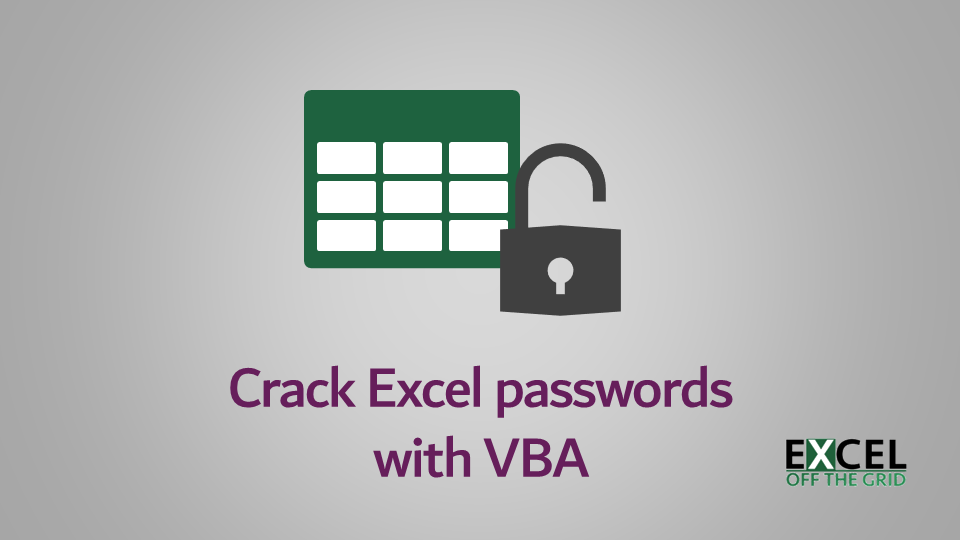



 0 kommentar(er)
0 kommentar(er)
